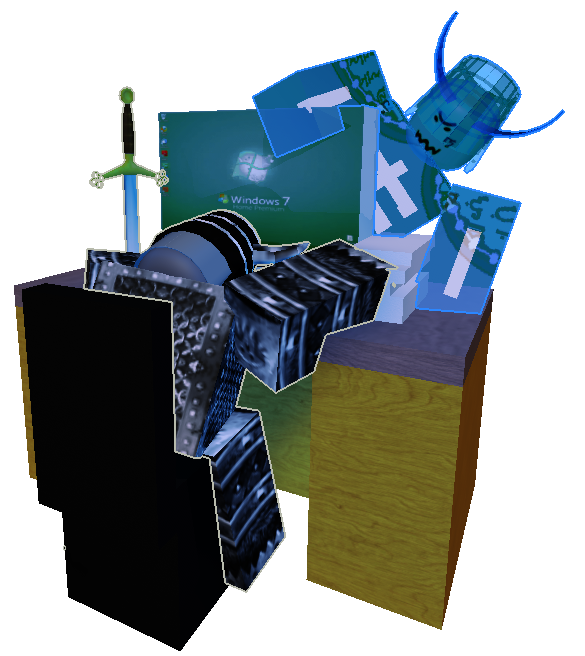Project:User rights: Difference between revisions
Information about PWNed by 14:00 Wiki
More actions
Created page with "= Project:User rights = Welcome to the '''User rights''' page. This page explains the different user groups and permissions on this wiki, and how users may request changes to their rights. == User Groups and Permissions == MediaWiki manages access using user groups. Each group has specific permissions that allow users to perform certain actions. === Common User Groups === * '''Anonymous users:''' Can read most pages, but cannot edit (unless explicitly allowed). * '''R..." Tag: 2017 source edit |
(No difference)
|
Latest revision as of 18:56, 19 July 2025
Project:User rights
Welcome to the User rights page. This page explains the different user groups and permissions on this wiki, and how users may request changes to their rights.
User Groups and Permissions
MediaWiki manages access using user groups. Each group has specific permissions that allow users to perform certain actions.
Common User Groups
- Anonymous users: Can read most pages, but cannot edit (unless explicitly allowed).
- Registered users: Can edit pages, create new pages, and move pages.
- Writers: Can edit pages. This role is specifically for users who contribute written content.
- Autoconfirmed users: After meeting certain requirements (such as account age and number of edits), users are granted additional permissions (e.g., minor page moves, uploading files).
- Rollbackers: Can quickly revert vandalism with the rollback tool.
- Administrators (sysops): Have advanced tools for page protection, deletion, blocking users, and more. See Project:Administrators.
- Bureaucrats: Can grant user rights (such as administrator or bot status) and rename users.
- Bots: Automated or semi-automated accounts for repetitive tasks.
How to Request User Rights
If you need additional rights:
- Visit the appropriate request page (such as Project:Requests for permissions or Project:Requests for adminship).
- Create a new section with your username and the rights you are requesting.
- Explain why you need the rights, and provide evidence of experience or trustworthiness.
- Community members and bureaucrats will review your request.
Rights Table
Below is a summary of common rights and which groups have them. (This may vary by wiki.)
| Right | Anonymous | Registered | Writer | Autoconfirmed | Rollbacker | Admin | Bureaucrat | Bot |
|---|---|---|---|---|---|---|---|---|
| Read pages | ✔️ | ✔️ | ✔️ | ✔️ | ✔️ | ✔️ | ✔️ | ✔️ |
| Edit pages | ✔️ | ✔️ | ✔️ | ✔️ | ✔️ | ✔️ | ✔️ | |
| Move pages | ✔️ | ✔️ | ✔️ | ✔️ | ✔️ | ✔️ | ||
| Upload files | ✔️ | ✔️ | ✔️ | ✔️ | ✔️ | |||
| Delete pages | ✔️ | ✔️ | ||||||
| Block users | ✔️ | ✔️ | ||||||
| Protect pages | ✔️ | ✔️ | ||||||
| Grant rights | ✔️ | |||||||
| Use rollback | ✔️ | ✔️ | ✔️ |
Related Pages
- Project:Administrators
- Project:Requests for adminship
- Project:Requests for permissions
- Project:Vandalism reports
- Project:Admin guidelines
This page is maintained by the community. Please update as necessary.